Table of Contents
Apple’s latest software releases — iOS 26 for iPhone and macOS Tahoe (version 26) for Mac — landed on September 15, 2025. These updates are not small refinements; they represent some of the biggest aesthetic and functional shifts Apple has delivered in years. With a bold new Liquid Glass design language, smarter AI features, and tighter device integration, the updates are meant to feel futuristic, unified, and personal. But do they succeed? Let’s take a full look.
Design: The Liquid Glass Revolution
Both iOS 26 and macOS Tahoe adopt Apple’s new Liquid Glass design. This is not just a tweak to icons or wallpapers — it’s a wholesale rethink of how the OS looks and feels.
- Translucency everywhere: Windows, menus, and widgets now feel like panes of frosted glass. Backgrounds subtly bleed through, with light and color refracting as you scroll.
- Rounded, organic shapes: Corners, buttons, and notifications lean into softer forms, giving the UI a sculpted, almost physical quality.
- Themes: Users can choose from Light, Dark, Tinted, or the new Clear theme, each altering how glass effects and translucency appear.
On iPhone, this gives the lock screen and home screen a dimensional, fluid vibe. On Mac, it turns the dock, menu bar, and Finder into a visual showcase. The effect is undeniably modern, but some may find it less legible than the flat clarity of older versions. Apple has added accessibility options to boost contrast for those who need it.
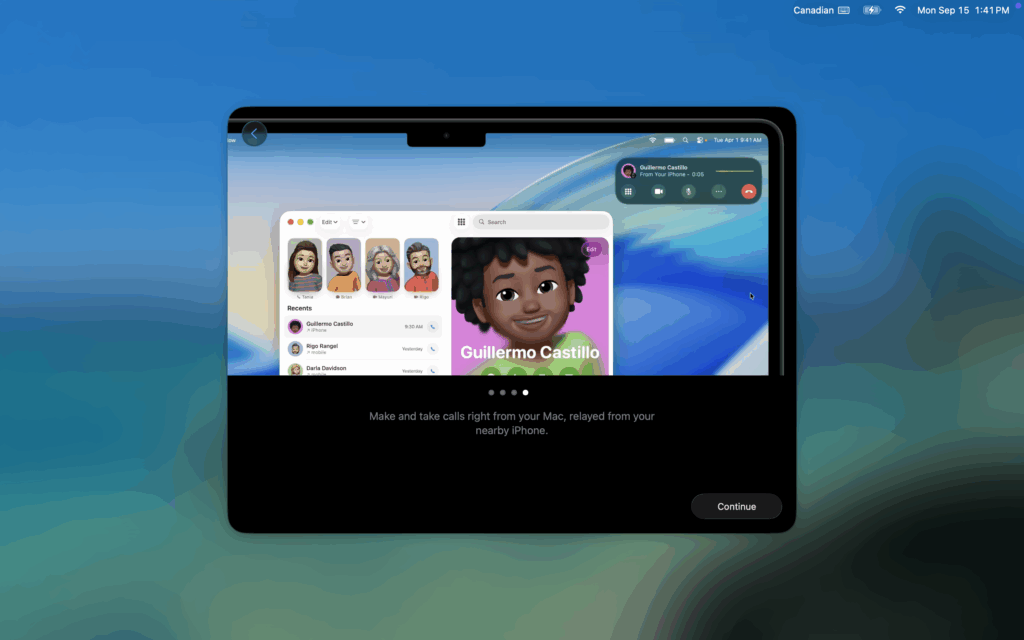
iOS 26: The iPhone Upgrade
1. Smarter Everyday Tools
- Live Translation now works system-wide: translate text and voice in Messages, FaceTime, or even phone calls in real time. Powered by Apple Intelligence, it feels seamless and private since much of it runs on-device.
- Reminders has become predictive. It can auto-suggest grocery items, tasks, and follow-ups based on your texts, emails, or past habits.
- Photos gets a cleaner layout with simplified editing tools, making everyday curation less of a chore.
2. Power Management
A new Adaptive Power Mode adjusts performance automatically to stretch battery life without forcing you into Low Power Mode right away. For road warriors, this is a welcome middle ground.
3. Lock Screen & Personalization
- Dynamic time placement adapts depending on wallpaper and notifications.
- Spatial wallpapers add depth, with subjects that appear to pop out or subtly move with device tilt.
- Themes bring consistency across icons, widgets, and backgrounds.
4. Audio & Communication
- Video calls now record with higher-quality audio.
- AirPods (H2-chip models) can be used as high-fidelity wireless mics during video recording.
- CarPlay, Messages, and Clock have all picked up small but meaningful UI refinements.
5. Compatibility
- Supported on iPhone 11 and newer, plus 2nd-gen iPhone SE.
- iPhone XR, XS, and XS Max are officially left behind.
Verdict on iOS 26:
This is a visually striking update that feels like a fresh coat of paint paired with thoughtful usability boosts. Adaptive Power and Live Translation stand out as the most practical improvements, while wallpapers and themes give long-overdue personalization. If you have an iPhone 11 or later, this is an easy upgrade.
macOS Tahoe: The Mac Transformation
1. A Desktop Glasshouse
Liquid Glass makes its biggest impact here:
- Finder windows, the Dock, and sidebars now have a subtle translucency.
- Icons and folders can be tinted with custom colors, adding personality.
- The menu bar can finally be customized more deeply, letting you decide what lives in Control Center vs. the top bar.
2. Spotlight Grows Up
Spotlight is no longer just search — it’s a productivity hub:
- Execute tasks like setting timers or converting units without opening apps.
- Access clipboard history.
- Improved indexing makes file search faster and more reliable.
3. Continuity & Ecosystem Features
- Phone app for Mac lets you answer, make, and even screen calls directly from your computer.
- Live Activities (like flight tracking or delivery updates) now sync between iPhone and Mac.
4. New & Updated Apps
- Games app arrives on Mac, finally unifying Apple’s gaming push across devices.
- Safari is faster and more secure with a refreshed look.
- Photos, Notes, and Reminders gain the same AI-driven upgrades as iOS.
5. Accessibility Enhancements
From improved Braille support to motion cues for users prone to vehicle sickness, Apple continues its strong accessibility focus.
6. Compatibility
- Works on all Apple silicon Macs.
- Select late-Intel Macs (2019–2020) are supported, but Apple confirmed Tahoe will be the last macOS release for Intel. The writing is on the wall: Apple Silicon is the future.
Verdict on macOS Tahoe:
The update feels like the start of a new Mac era — visually unified with iOS but still flexible and desktop-oriented. Spotlight’s upgrade and the new Phone app make everyday workflows smoother. The Intel cutoff will sting some users, but the transition has been inevitable.
The Bigger Picture
Apple isn’t just refreshing its OSes; it’s building a cohesive, AI-enhanced ecosystem:
- Liquid Glass gives a shared look across iPhone, iPad, Mac, and even Apple Watch.
- Apple Intelligence underpins translation, reminders, and contextual features, with an emphasis on on-device privacy.
- Tight continuity (calls, activities, personalization) makes switching between devices nearly seamless.
Should You Upgrade?
- iPhone users (iPhone 11 or newer): Yes. The design feels new, Adaptive Power saves real battery, and Live Translation is a must-try.
- Mac users (Apple Silicon): Absolutely. Spotlight alone is worth it, and the design feels like a real leap.
- Intel Mac users: Tahoe is your swan song. Enjoy it, but start planning for Apple Silicon if you want macOS 27.
Final Thoughts
iOS 26 and macOS Tahoe are bold, ambitious updates. They combine visual flair with useful intelligence, deepening Apple’s ecosystem without sacrificing stability. There will be debates about translucency and legibility, and Intel Mac owners may feel left out. But overall, these are two of the most exciting updates Apple has released in recent years.
For Apple, the glass is more than half full.
More to come…






