Table of Contents
Setting up a home lab is exciting—but without proper planning, it can quickly become chaotic, inefficient, or even unsafe. Whether you’re experimenting with virtualization, networking, or containerized applications, these 10 tips will save you headaches and improve both performance and reliability.
1. Choose the Right Hypervisor
The foundation of any home lab is the hypervisor. Popular choices include Proxmox VE, VMware ESXi, and Hyper-V. Your choice will impact performance, compatibility, and ease of management.
- Proxmox VE: Free, open-source, and ideal for clusters.
- VMware ESXi: Stable, enterprise-grade, but licensing can be costly.
- Hyper-V: Integrated with Windows, suitable if you’re already in the Microsoft ecosystem.
Pick a hypervisor that matches your hardware, goals, and skill level.
2. Don’t Put a Windows Machine Directly on the Internet
Windows VMs exposed directly to the internet are a major security risk. Always place them behind a firewall or VPN, and use NAT or port forwarding only when absolutely necessary.
- Consider Linux bastion hosts for remote access.
- Always keep Windows updated and patched.
3. Backup All Docker Compose Files
Containers are great, but losing configuration files is a nightmare. Always back up your Docker Compose YAML files and any scripts you rely on.
- Store backups offsite or in cloud storage.
- Version control (Git) is highly recommended.
4. Label Network Ports and Cables
Nothing kills productivity faster than tracing the wrong cable. Label all network ports, switches, and patch cables clearly.
- Use colored labels or tags for VLANs, storage, and management networks.
- Create a network diagram for reference.
5. Don’t Run Everything on a Single Physical Drive
Running multiple VMs, databases, and containers on one disk increases risk of data loss and reduces performance.
- Spread workloads across SSDs, NVMe drives, or RAID arrays.
- Separate OS, data, and cache drives whenever possible.
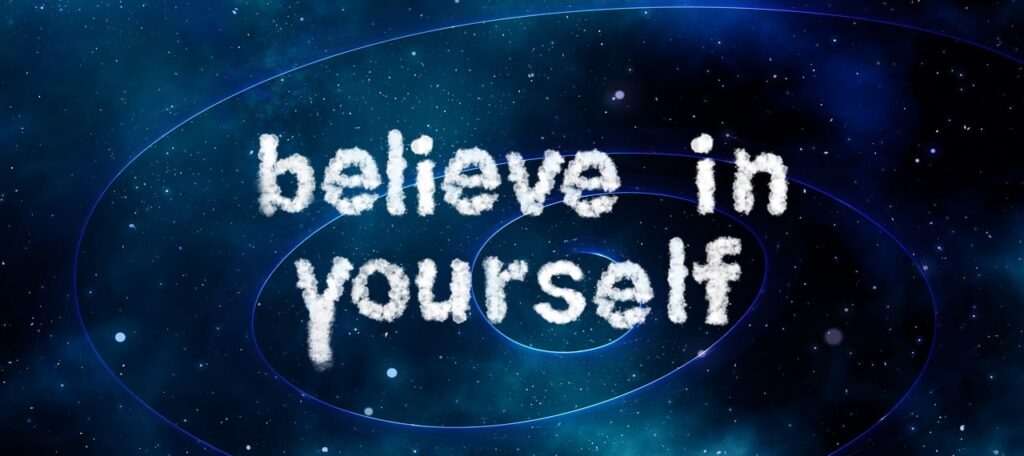
6. Don’t Skip Snapshots Before Upgrades
Before upgrading VMs, containers, or the hypervisor itself, take snapshots. They are your safety net if something breaks.
- Snapshots are lifesavers for kernel updates, major application upgrades, or experimental changes.
- Regularly clean old snapshots to save storage.
7. Don’t Overcommit Hardware Resources
Overcommitting CPU, RAM, or storage may seem convenient but can crash VMs and containers.
- Monitor real-world usage and allocate resources conservatively.
- Leave headroom for bursts in CPU or memory.
8. Invest in Power Protection
Home labs are sensitive to power fluctuations. UPS (Uninterruptible Power Supply) devices protect your equipment from:
- Power surges
- Brownouts
- Unexpected outages
Even a small UPS can prevent corrupted drives and fried hardware.
9. Write Down IPs and VLANs
As your lab grows, it’s easy to forget which VM is on which subnet. Keep a centralized record of IP addresses, VLANs, and hostnames.
- Use spreadsheets, a wiki, or a lab management tool.
- Document changes whenever you add, remove, or reconfigure a VM or network.
10. Heat and Noise Management
Home labs generate heat and noise. Poor airflow can shorten hardware lifespan and make your lab unbearable to be around.
Consider acoustic insulation if noise is an issue.
- Use rack-mounted fans, quiet fans, or proper ventilation.
- Monitor temperatures of CPUs, GPUs, and drives.
Final Thoughts
A well-organized home lab is not just a hobby—it’s a learning platform, a testing environment, and sometimes even a business asset. By following these 10 tips, you’ll reduce downtime, protect your data, and make your home lab a joy to work with.
Remember: Plan, document, protect, and maintain. Your future self will thank you.
Need Help with Your Project?
Contact me today.





